Gaboze Pocaio, no silicon pads [Update]
-
spacemishka
- Posts: 75
- Joined: Tue May 29, 2018 6:47 am
- Location: Usa
- Has thanked: 14 times
- Been thanked: 13 times
- Contact:
Re: Gaboze Pocaio, no silicon pads [Update]
After testing it for a while on the weekend. I wouldnt recommend my "solution". I played few hours and the kitchen foil got loose. I glued it, but it didt work well....
So i hope my softbuttons will arrive soon
So i hope my softbuttons will arrive soon
- Lphillimore
- Posts: 993
- Joined: Sat Jan 07, 2017 7:03 pm
- Location: Perth, WA
- Has thanked: 796 times
- Been thanked: 527 times
Re: Gaboze Pocaio, no silicon pads [Update]
Hey great work on the build - glad I was able to help with what I've done so far. So real nice mods and ingenuity on this build, that's awesome!
Looks top drawer
Looks top drawer
mintyPi Giveaway [CLOSED]:
http://www.sudomod.com/forum/viewtopic.php?f=38&t=3456
Builds:
GBZ
http://www.sudomod.com/forum/viewtopic.php?f=9&t=2838
mintyPi
http://www.sudomod.com/forum/viewtopic.php?f=32&t=3468
Kite SAIO
http://www.sudomod.com/forum/viewtopic.php?f=9&t=3075
Dreamcast VMU
https://sudomod.com/forum/viewtopic.php ... 133#p62133
http://www.sudomod.com/forum/viewtopic.php?f=38&t=3456
Builds:
GBZ
http://www.sudomod.com/forum/viewtopic.php?f=9&t=2838
mintyPi
http://www.sudomod.com/forum/viewtopic.php?f=32&t=3468
Kite SAIO
http://www.sudomod.com/forum/viewtopic.php?f=9&t=3075
Dreamcast VMU
https://sudomod.com/forum/viewtopic.php ... 133#p62133
Re: Gaboze Pocaio, no silicon pads [Update]
I se you did the battery monitor mod. How did you change the pin for the ‘a’ button? I’ve looked in the retrogame.cfg but don’t get any wiser since the pins don’t match up. Love your build 

Re: Gaboze Pocaio, no silicon pads [Update]
Thanks Lphillimore 
Hey Lafleur, I was going to answer your PM but I think it's better to leave the solution here to everyone.
For this build I had to do 3 trace cuts on the pcb for A, R1 and UP.
"A" and "R1" because the ADS need it and "UP" because when you install the MintyPi battery monitor script,
pushing 'UP' button will switch on/off the battery icon with some lag if you are playing......
As I was unable to find where to change this key to toggle on/off icon in the script, I just made a trace cut and changed the mapping of "Up" button.
If somone know how to do it without trace cut you are welcome to post your solution
Be carefull when you do a trace cut, take your time and dont cut anything else.
Basically you just direct solder your buttons to the Pi, You can check on the wiki which GPIO are free to use here >
https://github.com/GameboyZero/GabozePo ... in-Mapping
I used 30AWG silicon wire to solder the 3 buttons, they won't take too much space in your shell
Here what i have done >
 You can trace cut "UP" button if your Pi is allready in place, you have enough space to cut under the Pi, just be carefull and take your time.
You can trace cut "UP" button if your Pi is allready in place, you have enough space to cut under the Pi, just be carefull and take your time.
Check and recheck before cutting
After this I changed the mapping like this:
- connect to SSH with putty.
And you can edit it, CTRL + X to exit > Y to save change > enter to leave.
- Or just edit your retrogame.cfg when you plug your SD card on your computer.
At the end, reboot your console, wait untill you are on the game systems selection screen, push start and remap again your buttons in emulation station using the "gonfig input" option
Good Luck with your build
Hey Lafleur, I was going to answer your PM but I think it's better to leave the solution here to everyone.
For this build I had to do 3 trace cuts on the pcb for A, R1 and UP.
"A" and "R1" because the ADS need it and "UP" because when you install the MintyPi battery monitor script,
pushing 'UP' button will switch on/off the battery icon with some lag if you are playing......
As I was unable to find where to change this key to toggle on/off icon in the script, I just made a trace cut and changed the mapping of "Up" button.
If somone know how to do it without trace cut you are welcome to post your solution
Be carefull when you do a trace cut, take your time and dont cut anything else.
Basically you just direct solder your buttons to the Pi, You can check on the wiki which GPIO are free to use here >
https://github.com/GameboyZero/GabozePo ... in-Mapping
I used 30AWG silicon wire to solder the 3 buttons, they won't take too much space in your shell
Here what i have done >
SpoilerShow

Check and recheck before cutting
After this I changed the mapping like this:
- connect to SSH with putty.
Code: Select all
sudo nano /boot/retrogame.cfg- Or just edit your retrogame.cfg when you plug your SD card on your computer.
Code: Select all
LEFT 26 # Joypad left
RIGHT 13 # Joypad right
UP 16 # Joypad up
DOWN 6 # Joypad down
LEFTCTRL 14 # 'A' button
LEFTALT 27 # 'B' button
Z 4 # 'X' button
X 17 # 'Y' button
RIGHTSHIFT 22 # 'Select' button
ENTER 15 # 'Start' button
A 5 # Left shoulder button
S 21 # Right shoulder button
ESC 22 15 # Exit ROM; PiTFT Button 1
Good Luck with your build
Re: Gaboze Pocaio, no silicon pads [Update]
Thanks a lot. I’m so confused on all those PIN numbers and I actually don’t understand how you came up to those, but you are using the same pin for the ‘a’ button as I so I’m just changing it and hoping for the best 

Re: Gaboze Pocaio, no silicon pads [Update]
Ok, I think I understand why you are confused.
Maybe because you didn't see that Physical Pin numbers and GPIO are not labeled the same way.
Check this picture
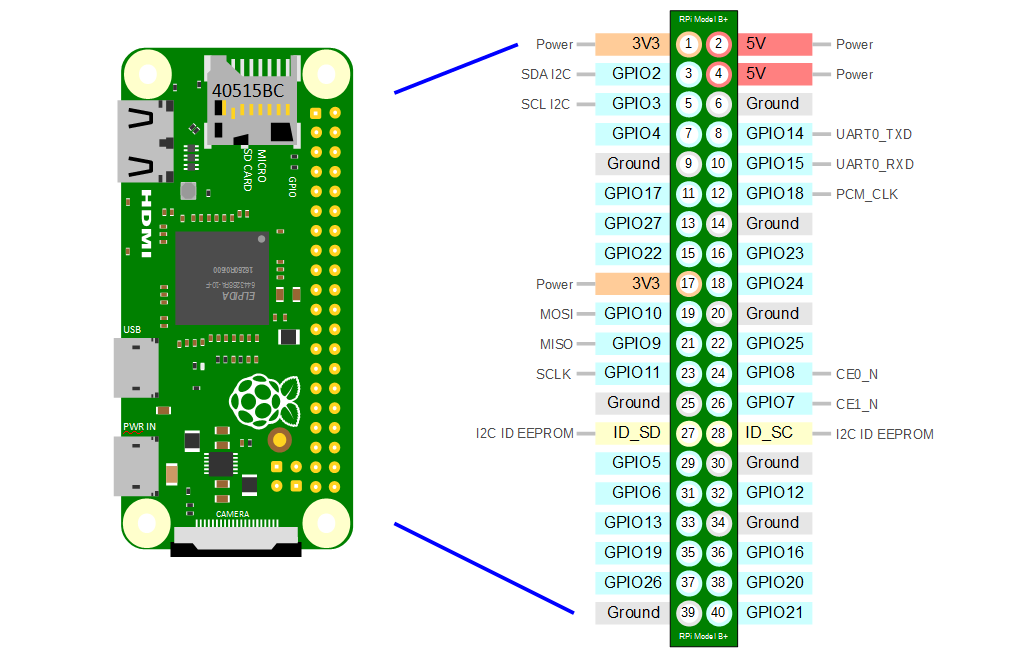 Let's take for exemple the A button after you did the modification to use an ADS.
Let's take for exemple the A button after you did the modification to use an ADS.
The physical pin on your Raspberry Pi is the number 29 and the corresponding GPIO is 5
So if you solder something on your Pin 29, you will have to configure Retropie (or any other software) to use GPIO 5
Just use the picture and it's easy to understand
Maybe because you didn't see that Physical Pin numbers and GPIO are not labeled the same way.
Check this picture
SpoilerShow
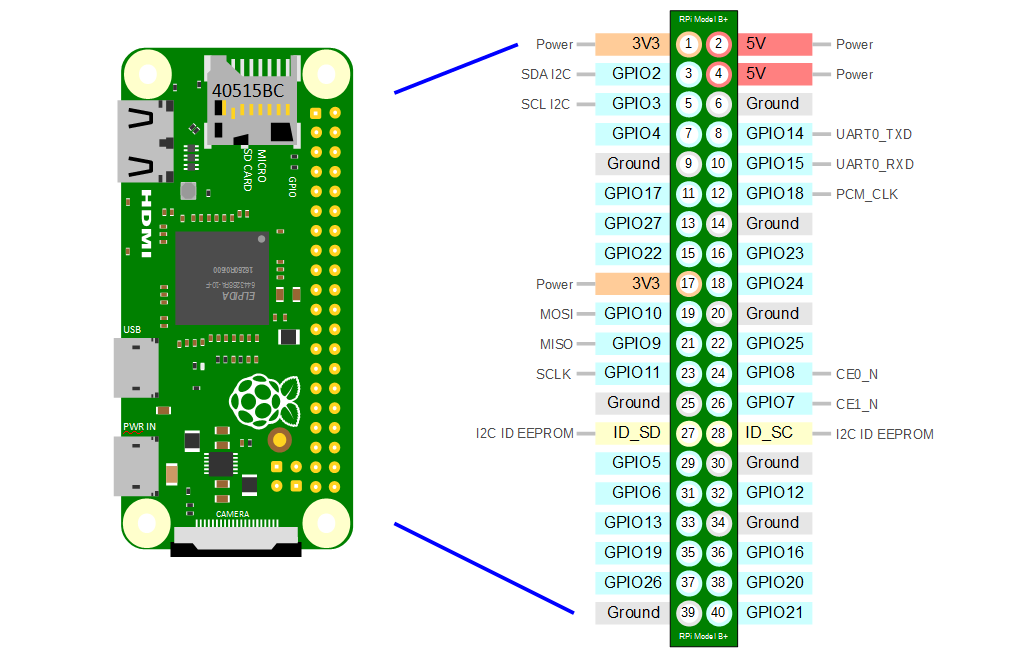
The physical pin on your Raspberry Pi is the number 29 and the corresponding GPIO is 5
So if you solder something on your Pin 29, you will have to configure Retropie (or any other software) to use GPIO 5
Just use the picture and it's easy to understand
Re: Gaboze Pocaio, no silicon pads [Update]
You glued the aluminium foil to the membrane with cyanoacrylate glue or universal glue (a.k.a UHU)?spacemishka wrote: ↑Sun Aug 26, 2018 11:30 pmAfter testing it for a while on the weekend. I wouldnt recommend my "solution". I played few hours and the kitchen foil got loose. I glued it, but it didt work well....
So i hope my softbuttons will arrive soon
-
spacemishka
- Posts: 75
- Joined: Tue May 29, 2018 6:47 am
- Location: Usa
- Has thanked: 14 times
- Been thanked: 13 times
- Contact:
Re: Gaboze Pocaio, no silicon pads [Update]
Hi ely, first of all thanks for sharing your solution. I think the problem is the footprint of your pcb, which is the same as mine and I think that makes the contact harder. Recently the pads are made with an improved footprint (I think), which may solve the problem that you expose.

I will test both footprints and we'll see how it goes.

I will test both footprints and we'll see how it goes.
Who is online
Users browsing this forum: No registered users and 1 guest
