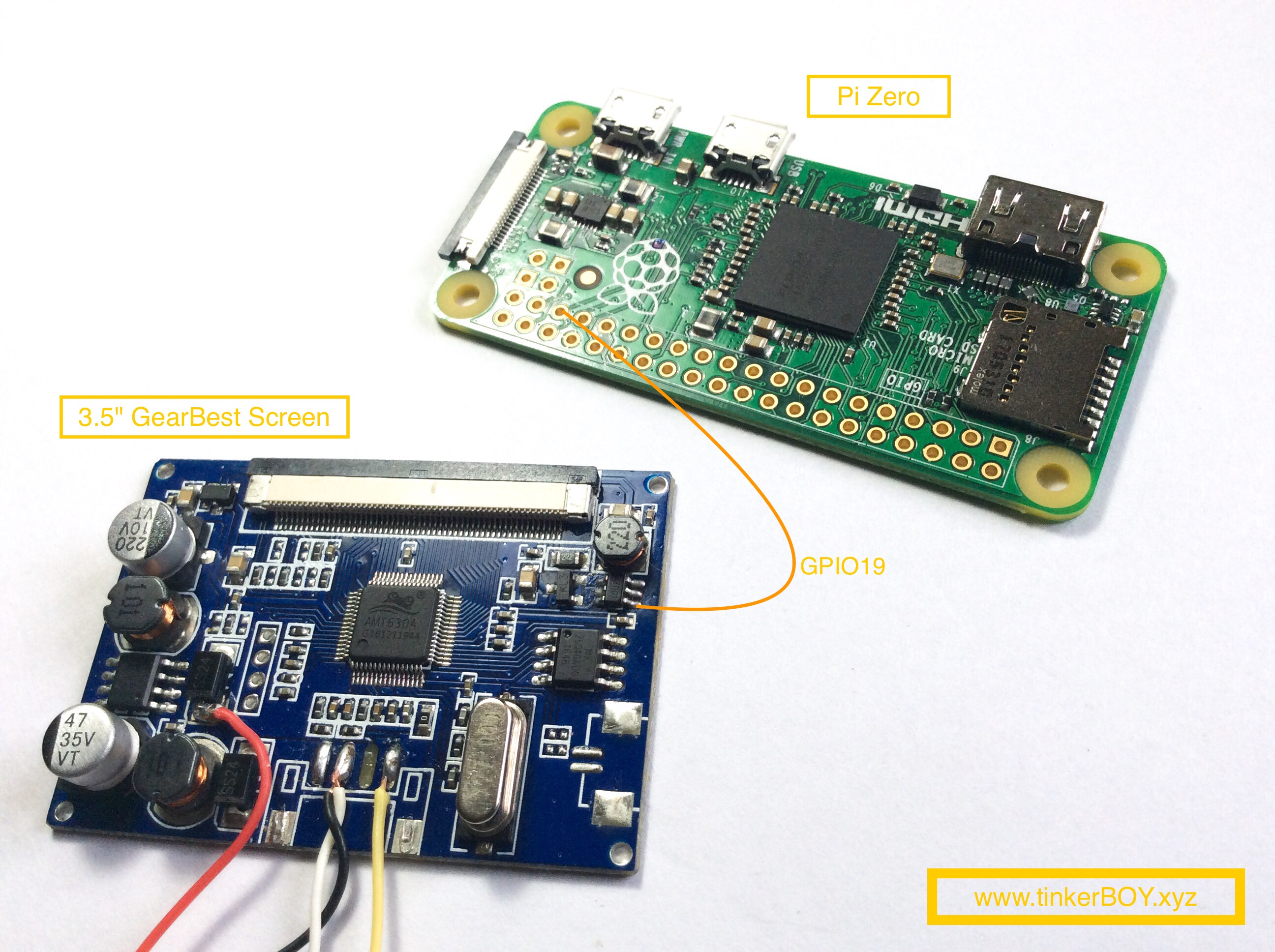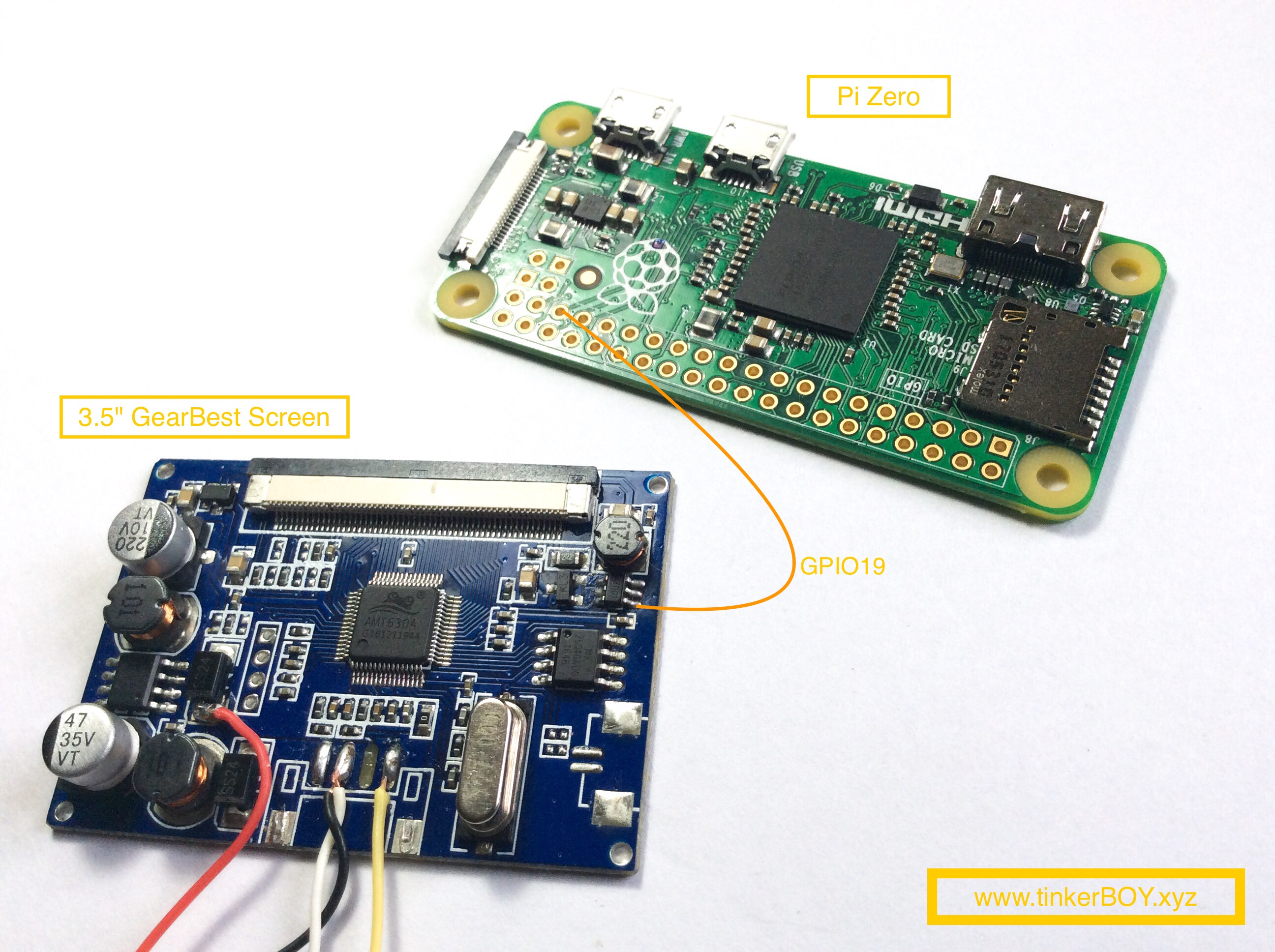Page 1 of 1
HOWTO: Adding a Brightness Control for the 3.5" GearBest Screen
Posted: Sun Aug 19, 2018 6:31 am
by tinkerBOY
I saw
someone here asked if the brightness of the
GearBest Screen can be controlled via software. With a raspberry pi or Arduino chips, yes it can be done. Here's
How To Add Brightness Control For The 3.5″ GearBest Screen. The guide might also work with other screen that uses the CL6201 LED driver IC.
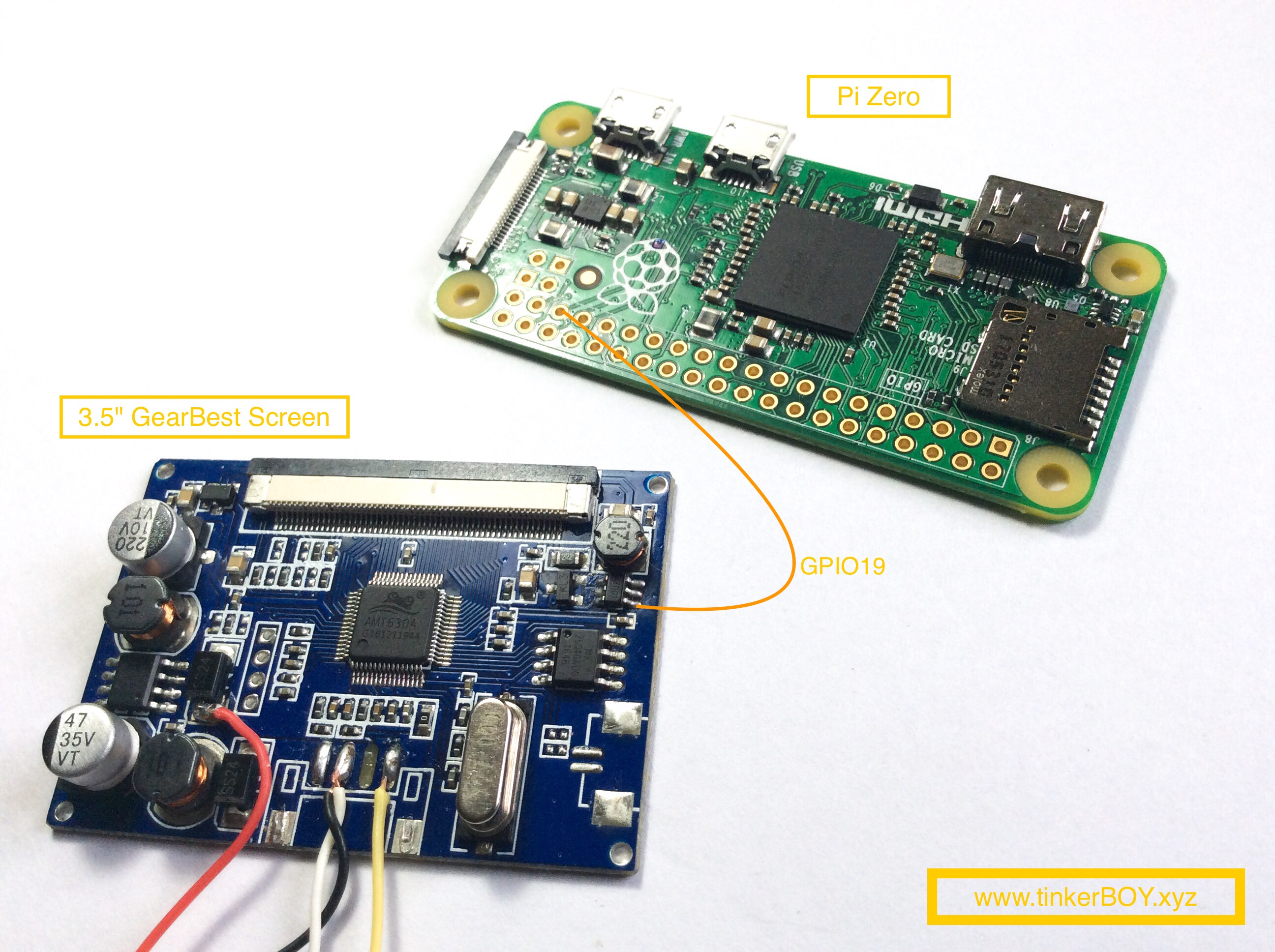
Demo:
https://www.youtube.com/watch?v=wgkNAMxIaZE
Re: HOWTO: Adding a Brightness Control for the 3.5" GearBest Screen
Posted: Wed Dec 12, 2018 8:55 pm
by hueblo
Followed the steps and dim button seemed to work but brightness button did not work. Then I noticed in the picture in the guide brightness button is hooked up to pin 14 but in the python brightness button is set to pin 16. I just changed it to to 14 in the python and the brightness button then worked. Btw I added the code below to /etc/rc.local before exit 0 to get this to work at start up.
sudo python /home/pi/brightness_controller.py
sudo /home/pi/PIGPIO/pigpiod