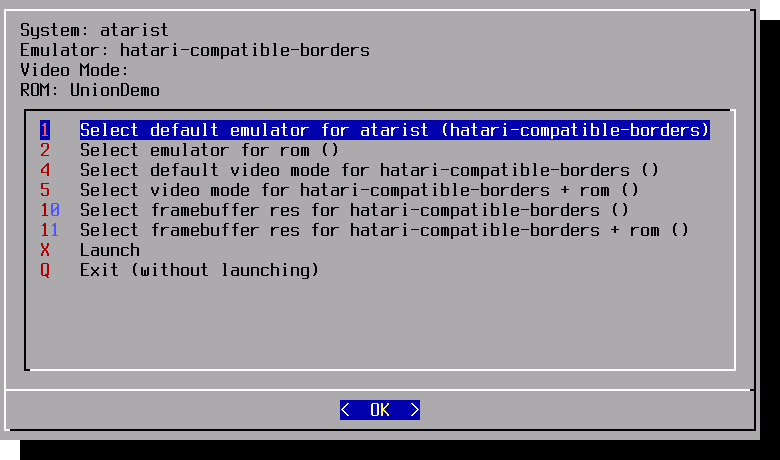I load to my GBZ some ROMs and I stayed very upset. I have not found even one a game that would not go without problems. The games either do not start or is graphically "broken".
Can you help me in what could be the problem? Something has to be set up?
All games I tried the Raspberry Pi 2 and go without problems.
For demo I recorded this video:
https://youtu.be/xiPBp1zA6wM
I also have problems uploading ROMs via wifi. WiFi running, but I regularly happens that during the transfer roms throws error and have to restart the entire GBZ to restore the connection. I was wondering if it can not be mistakes in this, that it was wrong for the transmission of copies.
Thanks for any advice, because my GBZ I had already pieced together, but without games...