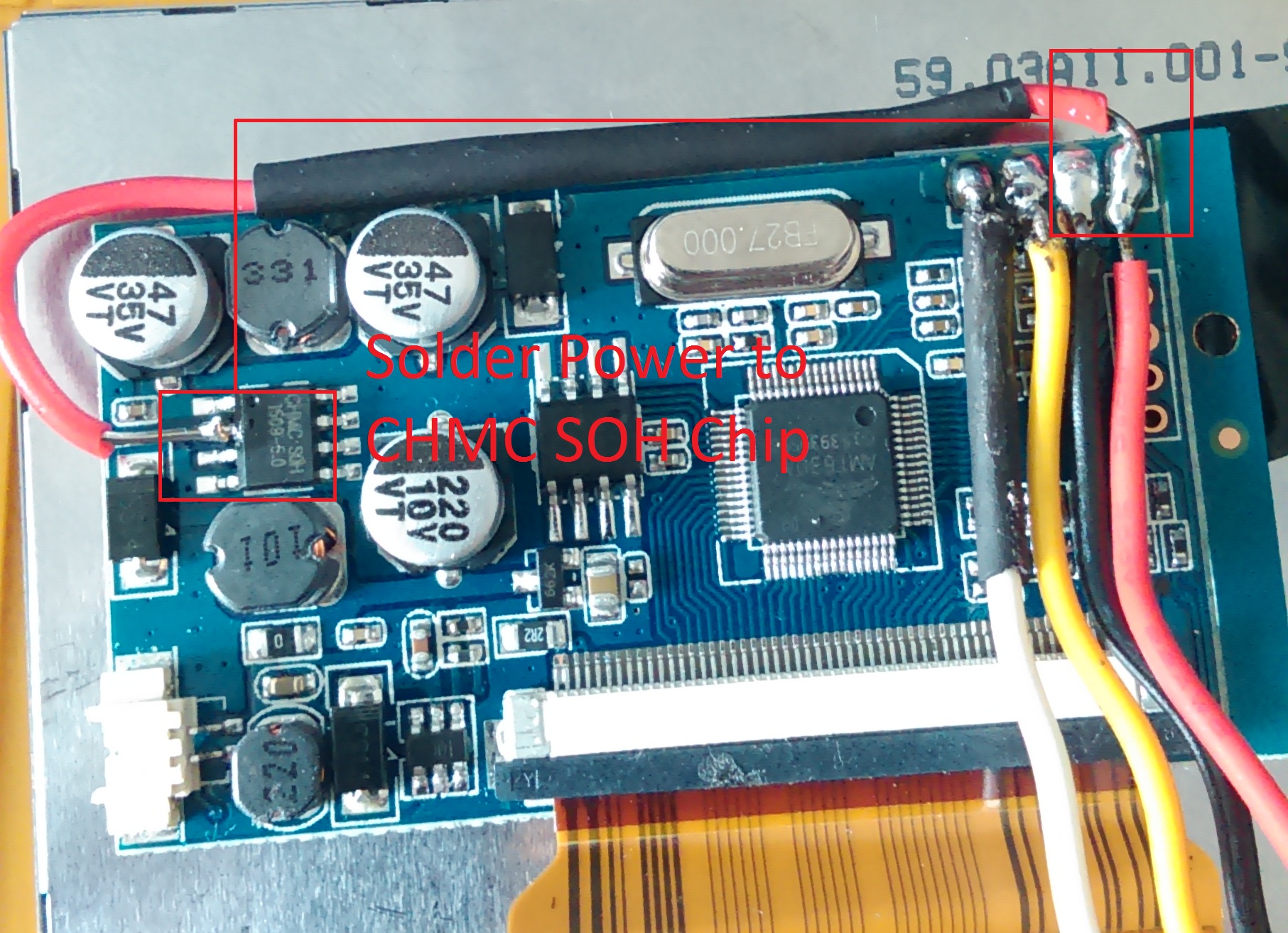Page 1 of 3
HELP!!! I think i messed up the lcd
Posted: Sat Jul 29, 2017 12:14 pm
by Miity

- 20170729_201348.jpg (2.75 MiB) Viewed 8704 times
kSo i got my lcd for the gbz
I removed the chip and messed up a littlebit so this happend
It seems the backlight still works but i cant get any video
Will it be over or can i still fix this
Re: I think i messed up the lcd
Posted: Sat Jul 29, 2017 2:19 pm
by dryja123
Pics of how you've soldered the wires to the Pi would be helpful. Also trim some of that exposed copper so you don't short your connections.
Re: I think i messed up the lcd
Posted: Sat Jul 29, 2017 3:49 pm
by Miity
dryja123 wrote: ↑Sat Jul 29, 2017 2:19 pm
Pics of how you've soldered the wires to the Pi would be helpful. Also trim some of that exposed copper so you don't short your connections.
I used this methode
And i used pins so didnt sodder anything on the pi itself
Re: I think i messed up the lcd
Posted: Sun Jul 30, 2017 5:49 am
by Miity
Isnt it something in the sdcard folders of the retropie software ?
Re: HELP!!! I think i messed up the lcd
Posted: Mon Jul 31, 2017 9:42 am
by Miity
Now i just got a white screen please someone help!!
Re: HELP!!! I think i messed up the lcd
Posted: Mon Jul 31, 2017 11:28 am
by snoek09
How is the screen powered? I don't see a red wire connected on the screen PCB.
Also the order of the other wires is wrong. It should be from left to right: red, black, white and yellow:
This is a BW screen, right? If so, you don't need the white wire.
Please add some more pictures so it's easier to spot the problem here.
Re: HELP!!! I think i messed up the lcd
Posted: Mon Jul 31, 2017 12:02 pm
by Miity
Its true the black wire on the 2nd pin from the chip is the red wire i already changed that tho.
Its also directly form the pi to the pcb of the bw screen chip. Ill make some pictures when im home.
I didnt hooked it up to the pi jet so that one is clean.
I also trimmed the exposed copper but after that
It gives a full white screen instead of only backlight.
My other pcb board also only gives a white screen.
I also tried recalboxSO instead of retropie but nothing changed
Hope i gave good info for now!!
Re: HELP!!! I think i messed up the lcd
Posted: Mon Jul 31, 2017 12:19 pm
by Miity
Re: HELP!!! I think i messed up the lcd
Posted: Mon Jul 31, 2017 12:56 pm
by snoek09
A full white screen means the backlight is on. Is the ribbon cable all the way in?
Red wire has to be on the left most pin. On the picture it's connected to the second pin which is ground.
The wire connected to the chip should also be on the left most pin.
Also, even though it's a bit too late for that now; did you check if the screen worked without modification?
And also if it didn't, did you try the second method?
If the board is broken I have one for you as I broke my screen yesterday.
Re: HELP!!! I think i messed up the lcd
Posted: Mon Jul 31, 2017 1:24 pm
by Miity
Ill try that but it think it wont work eather