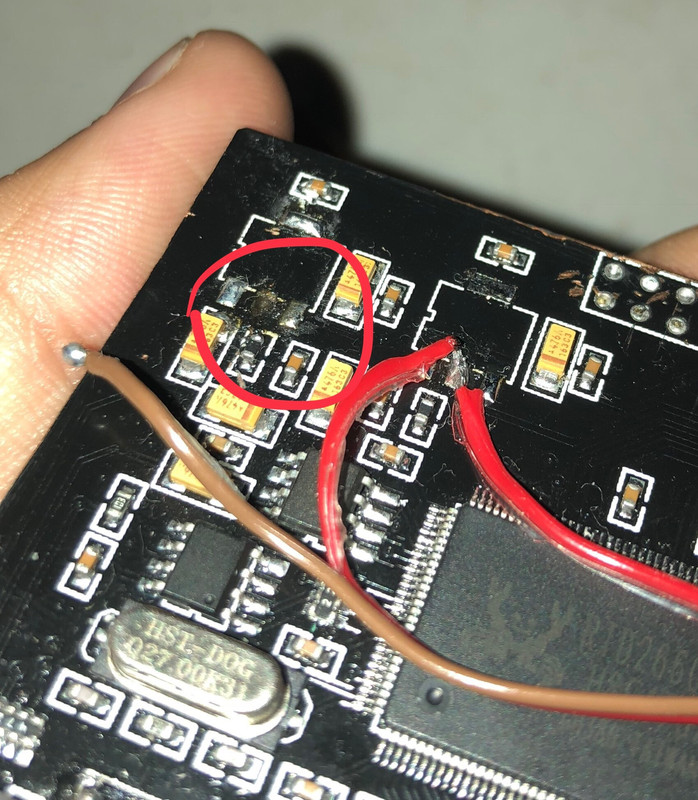I came across this https://github.com/floppes/RTD266xFlash
Basically you can change the boot logo and HDMI input message using an Arduino. Pretty awesome for those who are tired of seeing the stock boot logo or want further customization.
On a different note, would anyone be able to help me out with a damaged KeDei screen? I was attempting to mod the display driver to be more efficient using this guide https://www.sudomod.com/forum/viewtopic.php?f=53&t=4242 but I ended up ripping off a solder pad for one of the linear regulators. Not sure if there is a workaround or if I can scrape into the circuit board to reveal the trace? I will attach a picture to make things a bit clearer. If the display driver is not savable then is there anyway I can drive the display via SPI or DPI?
SpoilerShow