I've been googling for hours but didn't really find an answer. I'm building my first Gameboy zero and I'm using the new gearbest display (last one on that page).
My goal is to control at least the brightness of that screen. The screen doesn't have button board for controlling screen settings, but it has tx and rx ports for serial connection. I was thinking if it was possible to control screens brightness with serial connection from pi with software. If that is not possible, does anyone know how to build or buy button board for that screen.
Thank you in advance!
Brightness control via software?
- tinkerBOY
- Posts: 710
- Joined: Tue May 30, 2017 4:00 am
- Has thanked: 294 times
- Been thanked: 206 times
Re: Brightness control via software?
Most of these screens have a led driver ic that can be dimmed via PWM.
New! tinkerBOY PowerSwitch v1.0 with Safe Shutdown
Game Boy Zero Controllers available @ tinkerBOY.xyz * Support
tinkerBOY Controller v3.0 - built-in usb controller, usb audio, and usb hub
tinkerBOY Controller v2.0 - GPIO buttons and builtin PWM Audio and Amplifier
tinkerBOY Controller v1.1 - simple pcb button
* DPI Adapter - better display for GBZ
* keyboard converters - IBM XT/AT Soarer's Converter | ADB to USB Converter
Game Boy Zero Controllers available @ tinkerBOY.xyz * Support
tinkerBOY Controller v3.0 - built-in usb controller, usb audio, and usb hub
tinkerBOY Controller v2.0 - GPIO buttons and builtin PWM Audio and Amplifier
tinkerBOY Controller v1.1 - simple pcb button
* DPI Adapter - better display for GBZ
* keyboard converters - IBM XT/AT Soarer's Converter | ADB to USB Converter
Re: Brightness control via software?
So I could basically wire the controller pin of that ic to raspberry's gpio and write program that would control brightness with that? I tried to search but didn't really find any documents about how to do that in practice. Do you have suggestion where I should start, it sounds too easy to be true.
- tinkerBOY
- Posts: 710
- Joined: Tue May 30, 2017 4:00 am
- Has thanked: 294 times
- Been thanked: 206 times
Re: Brightness control via software?
Yes that's correct. Most of the led driver ICs can be controlled with a PWM signal to adjust or reduce the current(brightness). The driver ic used on the GearBest Screen i think is a CL6201. Look at the EN pin on the datasheet which says "The film is enabled. The EN pin can also be used for PWM dimming. Dimmed PWM square wave must be at 100Hz Between 100kHz". You can generate a pwm signal on the Pi's GPIO using a script.Arara wrote: ↑Thu Jul 26, 2018 9:02 amSo I could basically wire the controller pin of that ic to raspberry's gpio and write program that would control brightness with that? I tried to search but didn't really find any documents about how to do that in practice. Do you have suggestion where I should start, it sounds too easy to be true.
If i have some free time i will try this on a GearBest screen i have.
New! tinkerBOY PowerSwitch v1.0 with Safe Shutdown
Game Boy Zero Controllers available @ tinkerBOY.xyz * Support
tinkerBOY Controller v3.0 - built-in usb controller, usb audio, and usb hub
tinkerBOY Controller v2.0 - GPIO buttons and builtin PWM Audio and Amplifier
tinkerBOY Controller v1.1 - simple pcb button
* DPI Adapter - better display for GBZ
* keyboard converters - IBM XT/AT Soarer's Converter | ADB to USB Converter
Game Boy Zero Controllers available @ tinkerBOY.xyz * Support
tinkerBOY Controller v3.0 - built-in usb controller, usb audio, and usb hub
tinkerBOY Controller v2.0 - GPIO buttons and builtin PWM Audio and Amplifier
tinkerBOY Controller v1.1 - simple pcb button
* DPI Adapter - better display for GBZ
* keyboard converters - IBM XT/AT Soarer's Converter | ADB to USB Converter
Re: Brightness control via software?
That helped a lot! I too will try it out once I have time to work with my project.tinkerBOY wrote: ↑Thu Jul 26, 2018 11:22 amYes that's correct. Most of the led driver ICs can be controlled with a PWM signal to adjust or reduce the current(brightness). The driver ic used on the GearBest Screen i think is a CL6201. Look at the EN pin on the datasheet which says "The film is enabled. The EN pin can also be used for PWM dimming. Dimmed PWM square wave must be at 100Hz Between 100kHz". You can generate a pwm signal on the Pi's GPIO using a script.Arara wrote: ↑Thu Jul 26, 2018 9:02 amSo I could basically wire the controller pin of that ic to raspberry's gpio and write program that would control brightness with that? I tried to search but didn't really find any documents about how to do that in practice. Do you have suggestion where I should start, it sounds too easy to be true.
If i have some free time i will try this on a GearBest screen i have.
I really apperciate your help and that you are trying it out if you have time.
- tinkerBOY
- Posts: 710
- Joined: Tue May 30, 2017 4:00 am
- Has thanked: 294 times
- Been thanked: 206 times
Re: Brightness control via software?
I made a tutorial on How To Add Brightness Control For The 3.5″ GearBest Screen.Arara wrote: ↑Thu Jul 26, 2018 3:59 pmThat helped a lot! I too will try it out once I have time to work with my project.tinkerBOY wrote: ↑Thu Jul 26, 2018 11:22 amYes that's correct. Most of the led driver ICs can be controlled with a PWM signal to adjust or reduce the current(brightness). The driver ic used on the GearBest Screen i think is a CL6201. Look at the EN pin on the datasheet which says "The film is enabled. The EN pin can also be used for PWM dimming. Dimmed PWM square wave must be at 100Hz Between 100kHz". You can generate a pwm signal on the Pi's GPIO using a script.Arara wrote: ↑Thu Jul 26, 2018 9:02 am
So I could basically wire the controller pin of that ic to raspberry's gpio and write program that would control brightness with that? I tried to search but didn't really find any documents about how to do that in practice. Do you have suggestion where I should start, it sounds too easy to be true.
If i have some free time i will try this on a GearBest screen i have.
I really apperciate your help and that you are trying it out if you have time.
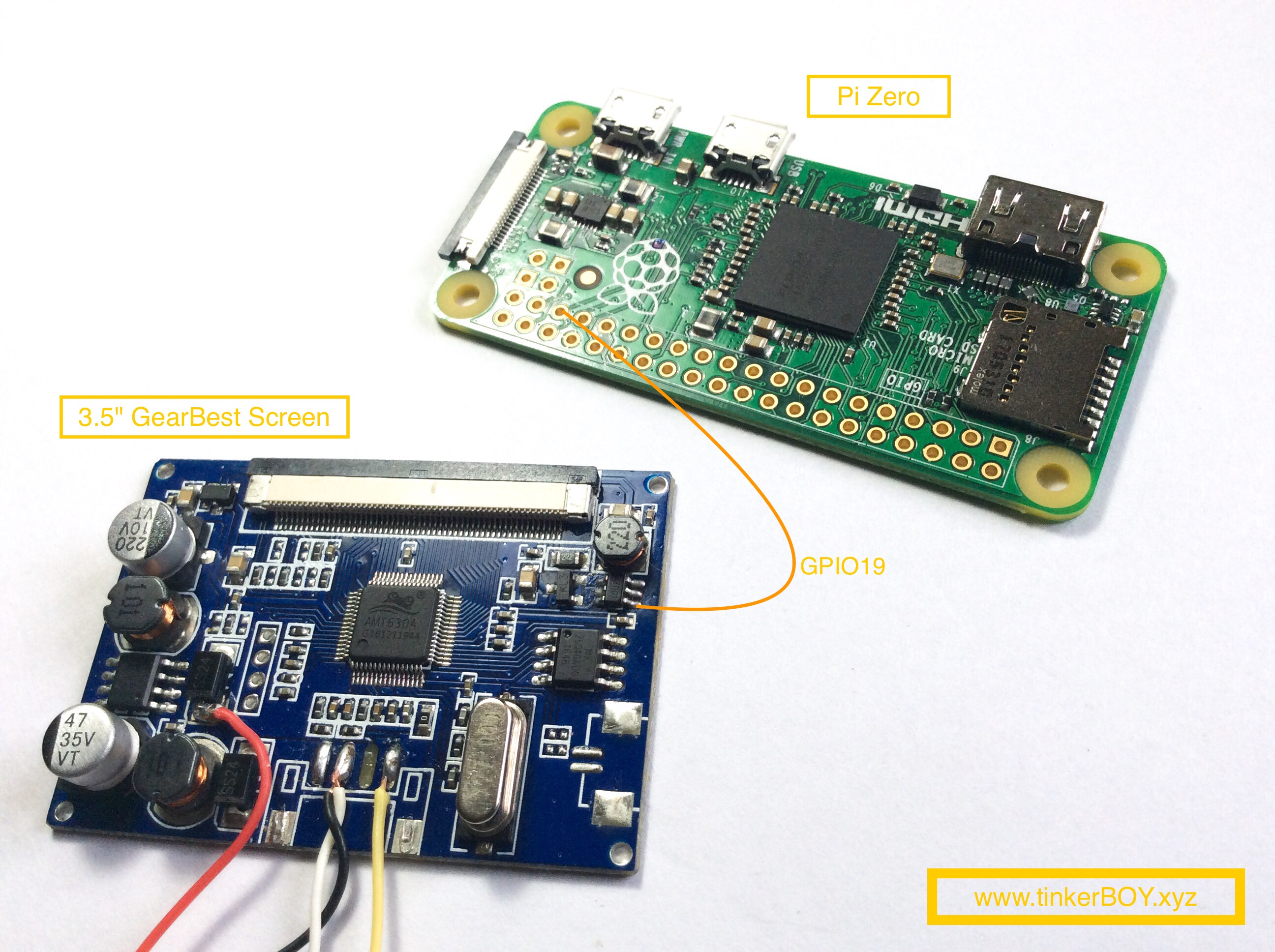
Here's a youtube demo i made: https://www.youtube.com/watch?v=wgkNAMxIaZE
New! tinkerBOY PowerSwitch v1.0 with Safe Shutdown
Game Boy Zero Controllers available @ tinkerBOY.xyz * Support
tinkerBOY Controller v3.0 - built-in usb controller, usb audio, and usb hub
tinkerBOY Controller v2.0 - GPIO buttons and builtin PWM Audio and Amplifier
tinkerBOY Controller v1.1 - simple pcb button
* DPI Adapter - better display for GBZ
* keyboard converters - IBM XT/AT Soarer's Converter | ADB to USB Converter
Game Boy Zero Controllers available @ tinkerBOY.xyz * Support
tinkerBOY Controller v3.0 - built-in usb controller, usb audio, and usb hub
tinkerBOY Controller v2.0 - GPIO buttons and builtin PWM Audio and Amplifier
tinkerBOY Controller v1.1 - simple pcb button
* DPI Adapter - better display for GBZ
* keyboard converters - IBM XT/AT Soarer's Converter | ADB to USB Converter
Re: Brightness control via software?
Thank you so much!tinkerBOY wrote: ↑Sun Aug 19, 2018 6:15 amI made a tutorial on How To Add Brightness Control For The 3.5″ GearBest Screen.Arara wrote: ↑Thu Jul 26, 2018 3:59 pmThat helped a lot! I too will try it out once I have time to work with my project.tinkerBOY wrote: ↑Thu Jul 26, 2018 11:22 am
Yes that's correct. Most of the led driver ICs can be controlled with a PWM signal to adjust or reduce the current(brightness). The driver ic used on the GearBest Screen i think is a CL6201. Look at the EN pin on the datasheet which says "The film is enabled. The EN pin can also be used for PWM dimming. Dimmed PWM square wave must be at 100Hz Between 100kHz". You can generate a pwm signal on the Pi's GPIO using a script.
If i have some free time i will try this on a GearBest screen i have.
I really apperciate your help and that you are trying it out if you have time.
Here's a youtube demo i made: https://www.youtube.com/watch?v=wgkNAMxIaZE
This helps a lot.
Who is online
Users browsing this forum: No registered users and 1 guest
