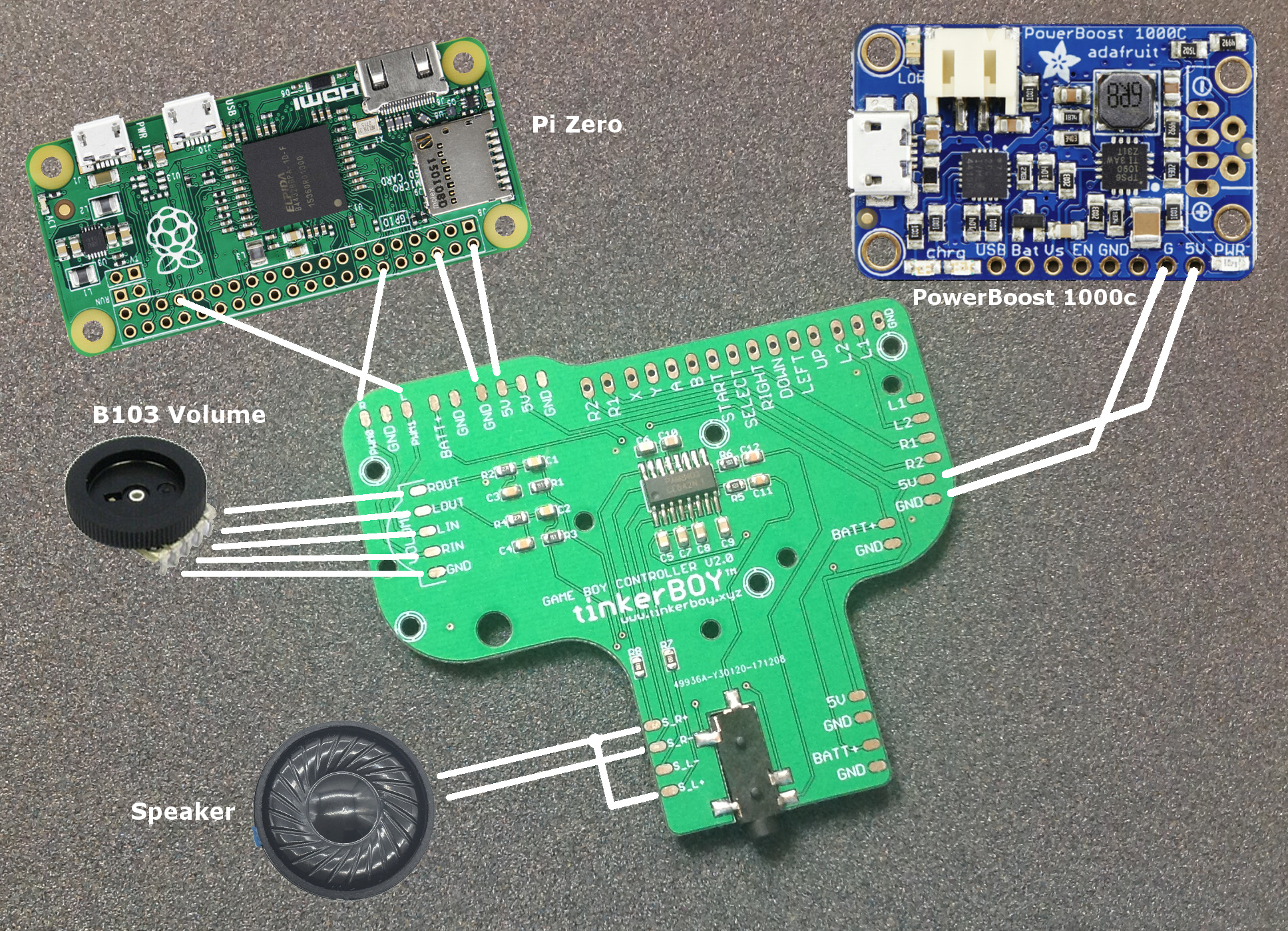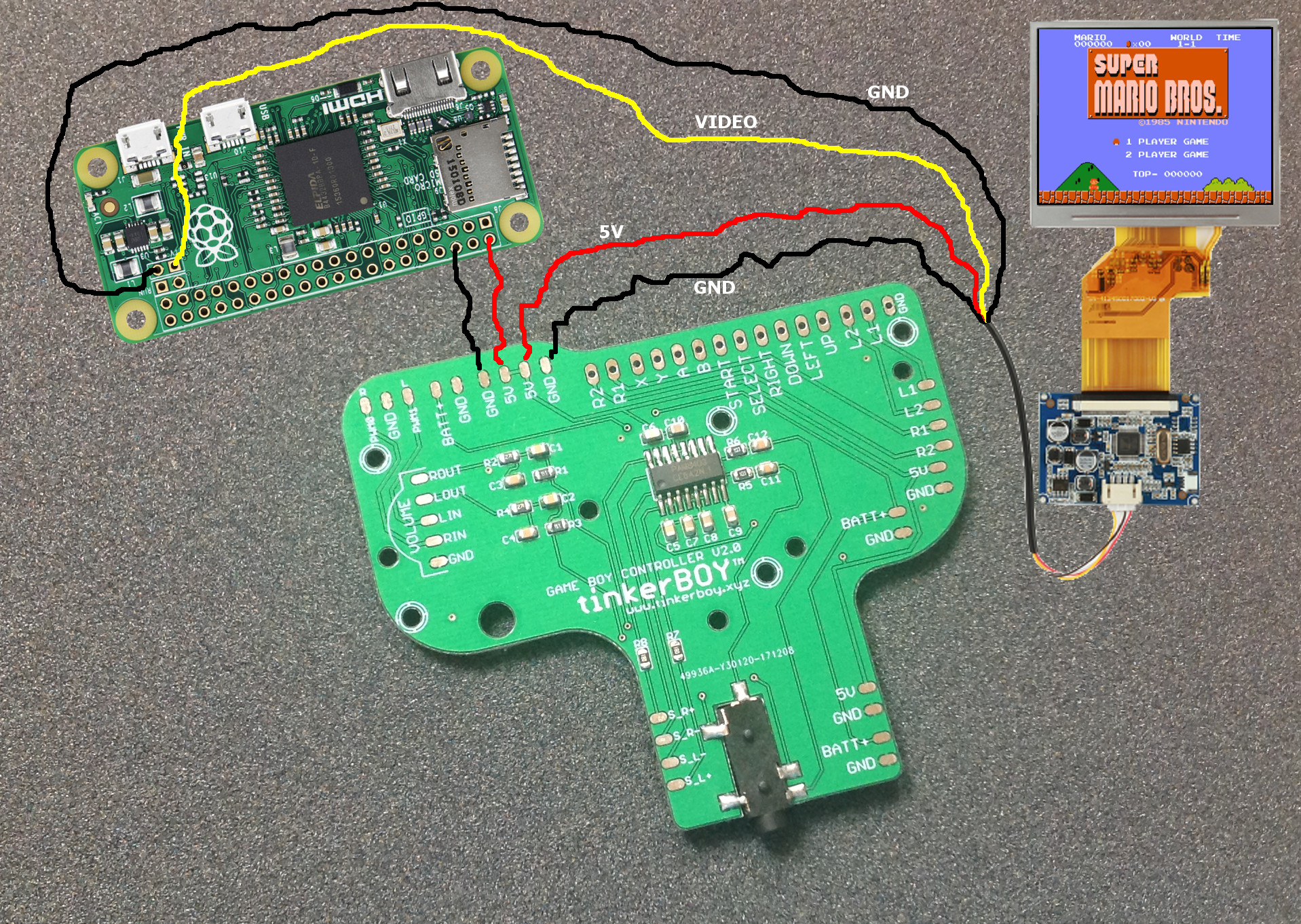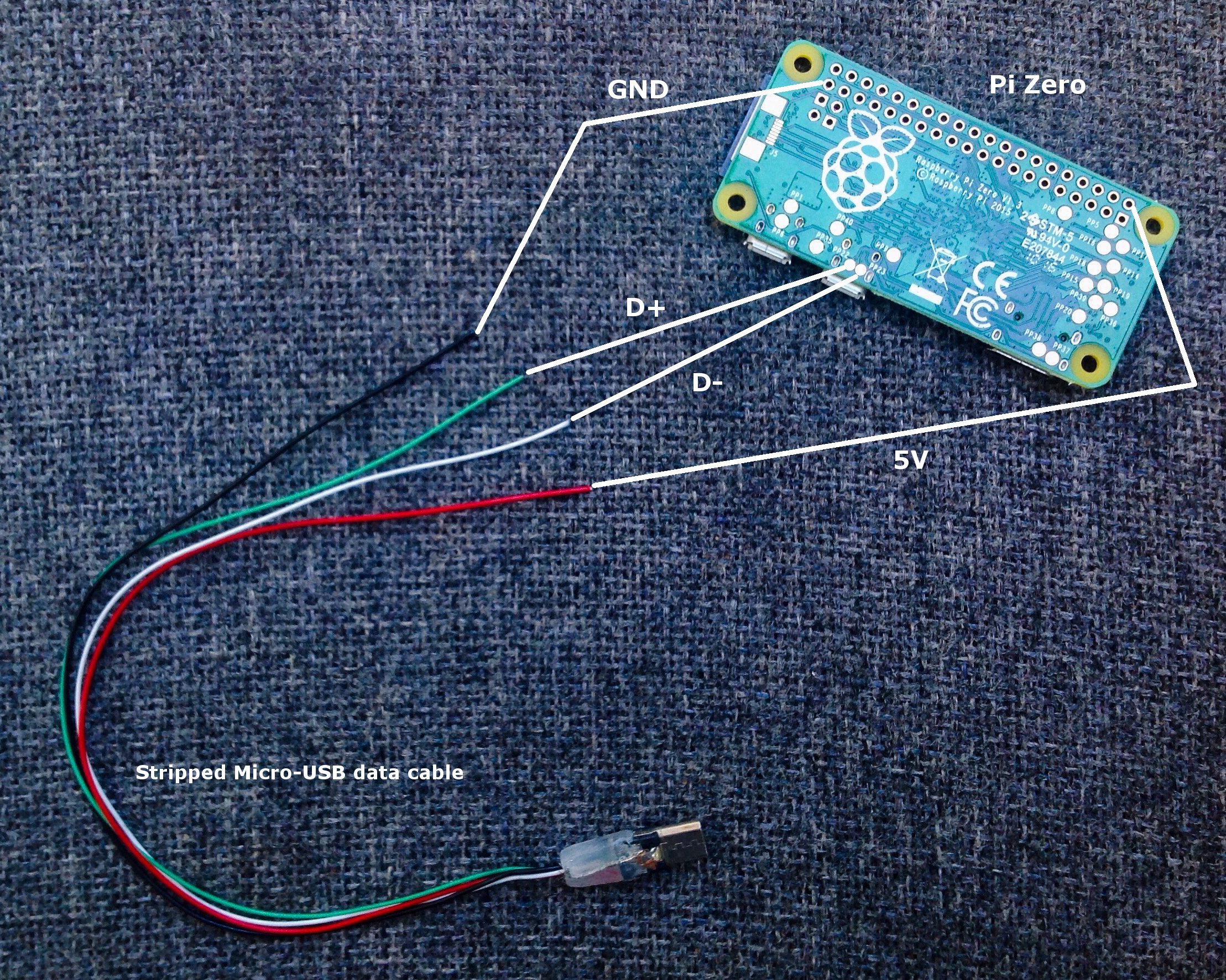tinkerBOY wrote: ↑Mon Mar 19, 2018 6:39 pm
At the right side of the headphone jack on the v2.0 board you can power your external USB port with the 5v and GND pins. Green and white wires goes to the data pins on the Pi.
Thanks so much, Tinkerboy! I was hooking the USB up last night and I completely reversed the pin positioning on the external end-- oops. So I went in and fixed it today and it's working great. Hooray!
Again, thanks so much. Everything seems to be working splendidly except for my sound now. ): I got some ROMs on my GBZ, but there's no audio. I checked out your blog post on how to hook up"Stereo Audio with Single Speaker Setup," making sure to pay close attention to the soldering changes in pcb V2.0.01, but it's still quiet. I saw one of your steps was to edit the "/boot/config.txt" but I have to be honest-- I have no clue how to access this area via the GBZ and I'm worried about messing it up if I go poking around hamfisted in the configuration area.
I'm also receiving an error code which I believe is related to the sound error, but I'm posting an image just in case. It shows up in between screens when I go setup things like Wifi and Bluetooth. I'm still able to access those areas, but this just sort of pops up in between.

Sorry for the crappy quality. I only have a second to capture a pic before it goes away and the resolution isn't particularly forgiving.

Thank you again for your help! I'll be posting pictures soon as I start wrapping this up!