because i don't have a original GB so i need one
i order some of this

but i think i will need some other
have conrad the right one?

Thank you! Where does the amp get power in this diagram? Should you supply 5V from the boost to VIN? If so, where does the 5V ground go?ktechelonbreak wrote:I made a similar schema before for audio setup here:
The setup is for the low pass filter but will work with USB audio as well. Just mix L+R out to A+ on the amp. You get mono sound in headphones but it's the only way I found to get volume control on 1 pot.
I actually omitted the amplifier because it didn't seem to make much of a difference. The USB audio gave enough power that the speakers were decently loud (using 8ohm 1W speaker from Radioshack, it fits perfectly into the slot). In this scenario just take the L+R out and connect straight to Pot Rin and GnD straight to headphone GnD.

I don't think it does. There might need to be a bit of tweaking to get it to switch in the console. I was setting the sound up and used HDMI but the sound was still coming out from the tiny speaker rather than the TV so I'm guessing no.Popcorn wrote:For those of you using USB DAC for sound. Can you confirm that when plugging in HDMI, that it automatically switches to the sound on the HDMI and then when pulling out, it switches back to USB DAC automatically?
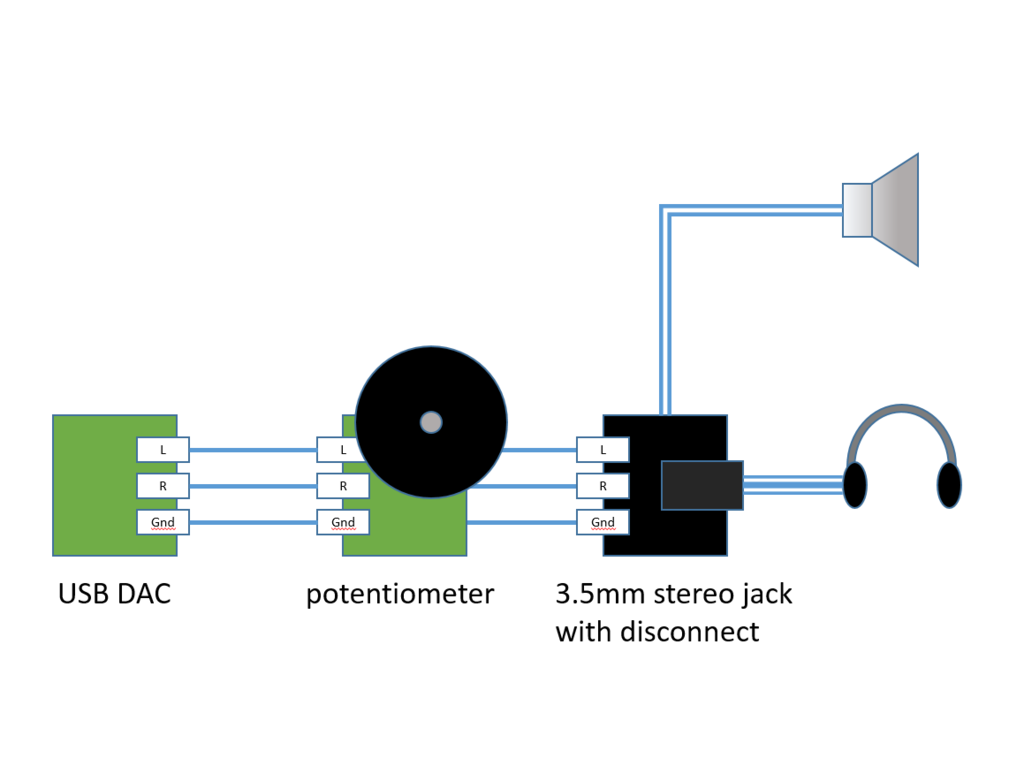 [/spoiler]
[/spoiler]If you are using a USB DAC, then you don't. Just turn up the volume in alsa, if it is too low.davidn wrote:Thanks, but don´t you still need an audio amplifier fot he speaker?
Users browsing this forum: Bing [Bot] and 1 guest