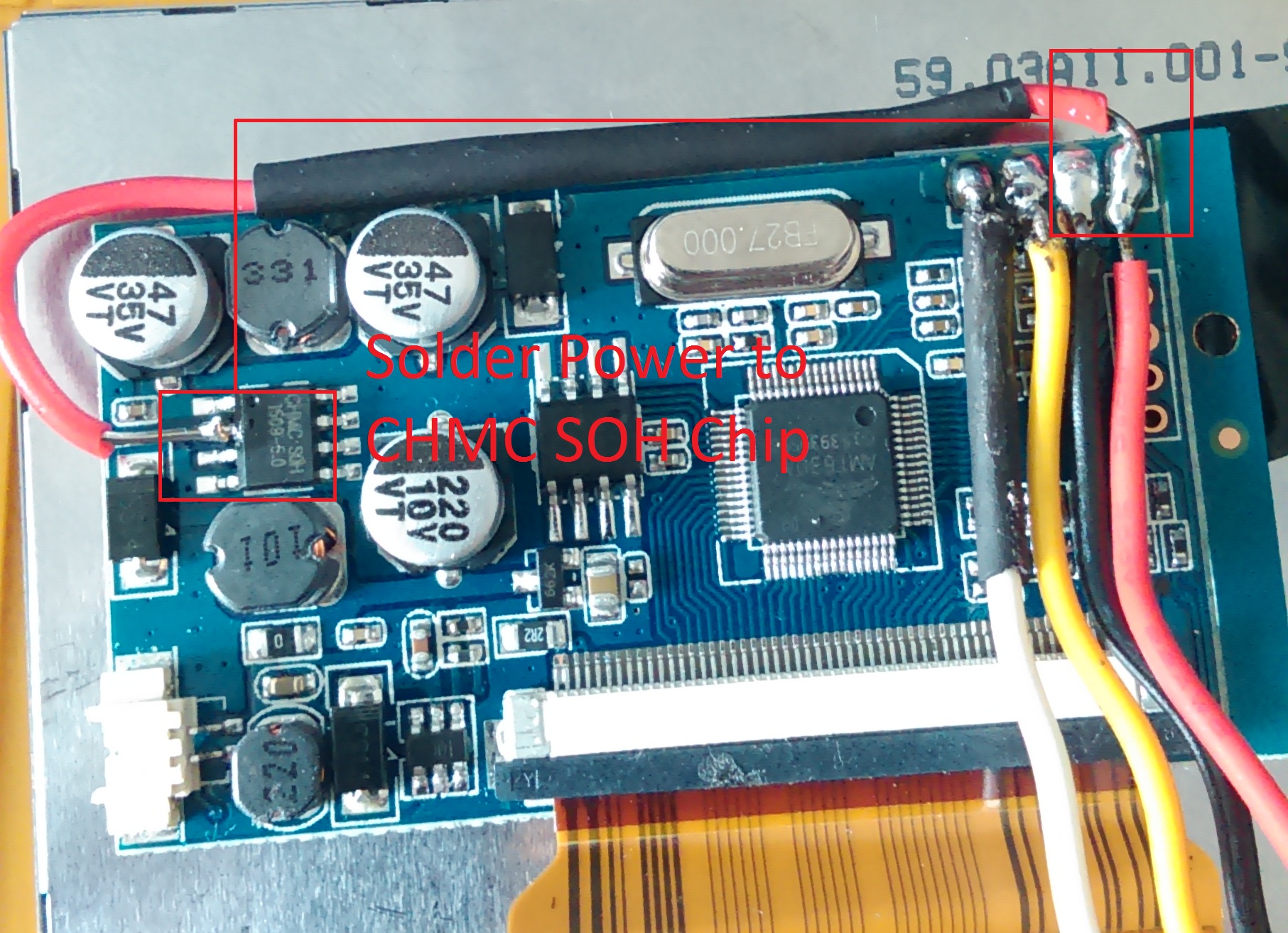snoek09 wrote: ↑Mon Jul 31, 2017 12:56 pmA full white screen means the backlight is on. Is the ribbon cable all the way in?
Red wire has to be on the left most pin. On the picture it's connected to the second pin which is ground.
The wire connected to the chip should also be on the left most pin.
Also, even though it's a bit too late for that now; did you check if the screen worked without modification?
And also if it didn't, did you try the second method?
If the board is broken I have one for you as I broke my screen yesterday.SpoilerShow
HELP!!! I think i messed up the lcd
Re: HELP!!! I think i messed up the lcd
Re: HELP!!! I think i messed up the lcd
Miity wrote: ↑Mon Jul 31, 2017 1:44 pm15015298258432143883569.jpg20170731_214153.jpgsnoek09 wrote: ↑Mon Jul 31, 2017 12:56 pmA full white screen means the backlight is on. Is the ribbon cable all the way in?
Red wire has to be on the left most pin. On the picture it's connected to the second pin which is ground.
The wire connected to the chip should also be on the left most pin.
Also, even though it's a bit too late for that now; did you check if the screen worked without modification?
And also if it didn't, did you try the second method?
If the board is broken I have one for you as I broke my screen yesterday.SpoilerShow
What i also notice is that the pcb's are getting very hot also the pi.
Im new to all of this so dont know if its normal
-
snoek09
- Posts: 145
- Joined: Sat May 20, 2017 3:06 am
- Location: Amsterdam, The Netherlands
- Has thanked: 48 times
- Been thanked: 43 times
Re: HELP!!! I think i messed up the lcd
Which wire is connected to the TV pin on the Pi?
It would be helpful to have a picture showing both the screen and pi connections to get an overview.
It would be helpful to have a picture showing both the screen and pi connections to get an overview.
Re: HELP!!! I think i messed up the lcd
I already posted a pi setup before
Im switching between white and yellow but nothing happens
-
snoek09
- Posts: 145
- Joined: Sat May 20, 2017 3:06 am
- Location: Amsterdam, The Netherlands
- Has thanked: 48 times
- Been thanked: 43 times
Re: HELP!!! I think i messed up the lcd
Thanks, that helps! What are those black circles on the Pi connections?
That looks a bit troubling. Do you have a multimeter to check the different connections?
That looks a bit troubling. Do you have a multimeter to check the different connections?
Re: HELP!!! I think i messed up the lcd
I do but i dont know how it works hahah not really in to that
It are some kind of pins so i dont have to sodder and desodder everything the wholetime
If u can tell me how to setuo the multimeter that its fine haha
If u can tell me how to setuo the multimeter that its fine haha
-
snoek09
- Posts: 145
- Joined: Sat May 20, 2017 3:06 am
- Location: Amsterdam, The Netherlands
- Has thanked: 48 times
- Been thanked: 43 times
Re: HELP!!! I think i messed up the lcd
Now is a great time to learn how!
https://www.ifixit.com/Guide/How+To+Use ... 632#s64987
The one with the sound wave on your multimeter is at the left (200).
If you need more info google; testing continuity multimeter.
Good luck!
Oh and for great advice on soldering, check abrugsch’s Soldering School: http://www.sudomod.com/forum/viewtopic.php?f=22&t=1984
Re: HELP!!! I think i messed up the lcd
Thanks!!snoek09 wrote: ↑Mon Jul 31, 2017 2:52 pmNow is a great time to learn how!
https://www.ifixit.com/Guide/How+To+Use ... 632#s64987
The one with the sound wave on your multimeter is at the left (200).
If you need more info google; testing continuity multimeter.
Good luck!
Oh and for great advice on soldering, check abrugsch’s Soldering School: http://www.sudomod.com/forum/viewtopic.php?f=22&t=1984
Who is online
Users browsing this forum: No registered users and 1 guest