Hmm. That was based on my read through of the spec sheet. It was untested. Seems that the uart TX isn't sending a proper low signal on the shutdown process then which is why it's not shutting down. Not to fear, there's another way. The other option to make it work using the GPIO-poweroff driver and mapping a GPIO port to the off pin. Try that and let us know.Camble wrote:Popcorn, this is the Pololu I have and while the monitor detects the slide switch in the off position and shuts down the Pi, the Pololu remains powered. I have the UART pin connected to the CTRL pin on the switch. I should note that I've had to connect the switch pins on the Pololu through ground, as there isn't a common ground on the push button version.Popcorn wrote:Yes, the push button will work. Put UART TX to CTRL. Everything else should be wired the same. We can also use the OFF pin and GPIO-Poweroff but CTRL should work fine.Fleder wrote:@[mention]Popcorn[/mention]
I am sorry, i am sure this was already answered, but will the push button switch work as well instead of the slide switch?
Any ideas what could be causing the switch to stay powered?
You'll have to pick another pin or turn off serial in raspi-config to be able to repurpose the uart TX pin. I would pick gpio4/ physical pin 7 since it's free and just on the left side of the same row that uart TX is on physical pin 8
Once you selected a pin, just add this to your /boot/config.txt
Code: Select all
dtoverlay=gpio-poweroff,gpiopin=xx


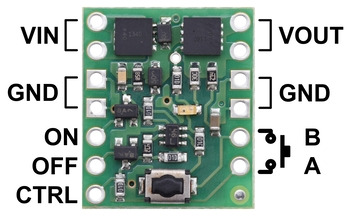
 Bubble's 1st GBZ
Bubble's 1st GBZ